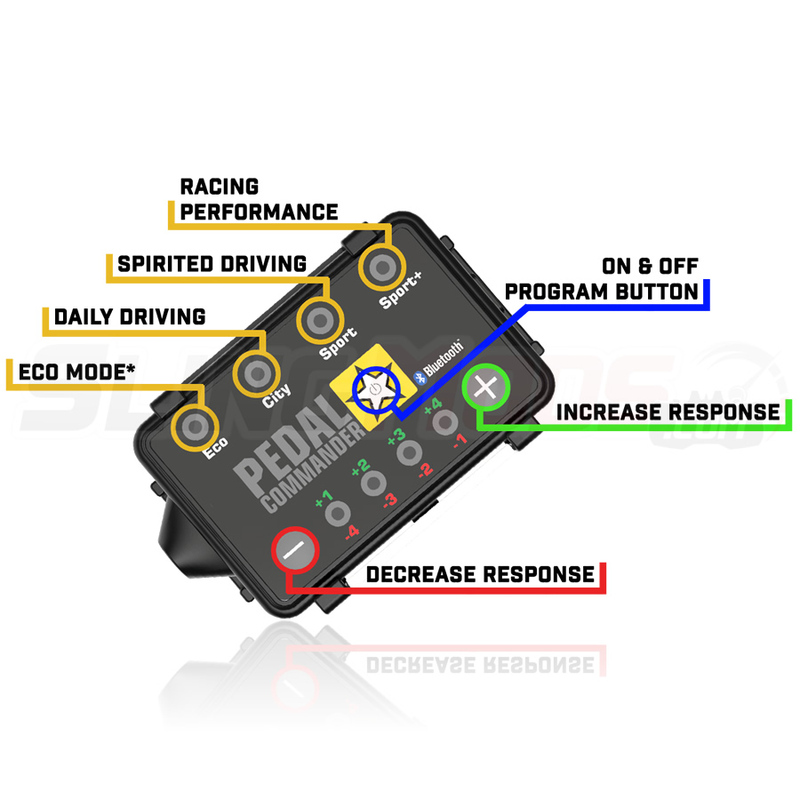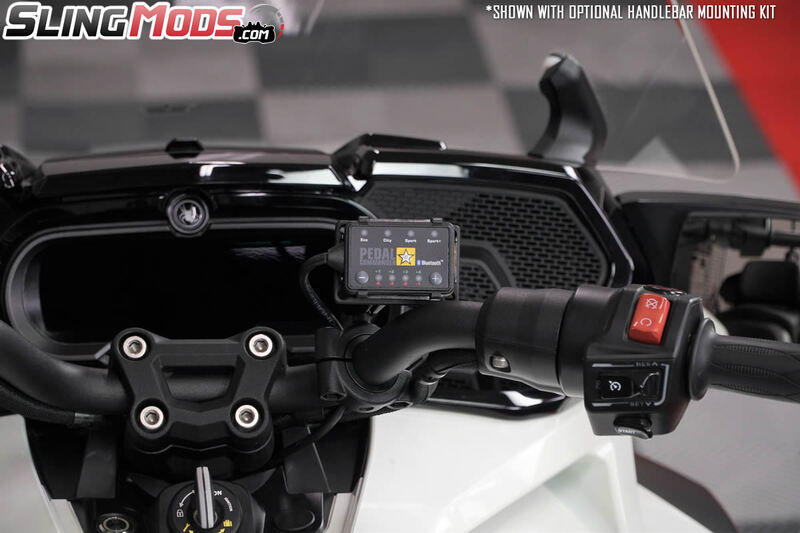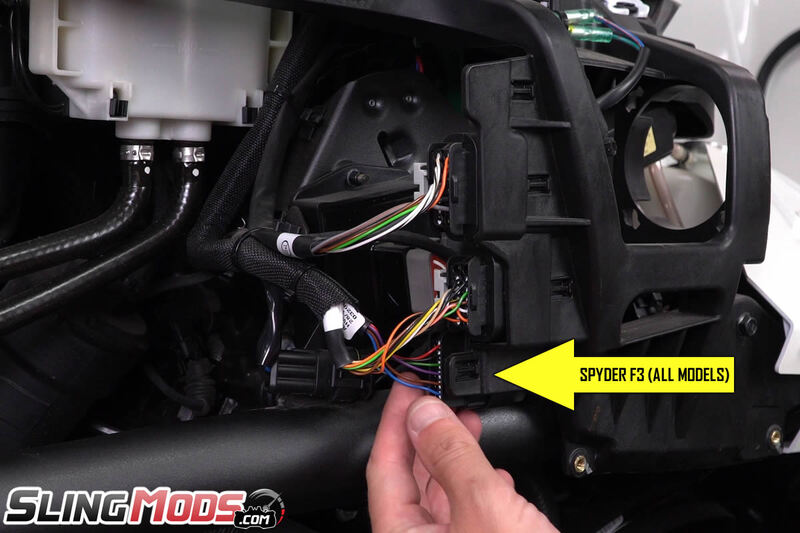Can-Am Spyder Throttle Response Controller by Pedal Commander
When the opportunity presented itself to work side by side with Pedal Commander to integrate a Bluetooth enabled, Plug N Play Throttle Response Controller for the Can-Am Spyder, we were unbelievably excited as the Pedal Commander we launched for the Polaris Slingshot & Can-Am Ryker have become some of the most sought after, highest reviewed products we sell.
The results are literally “mind altering”, this throttle response controller takes the fun of riding your Spyder to an exponentially funner level by giving you push button control over how fast you want the throttle to respond to power. It brings the Spyder alive and makes it an absolute beast out of corners with instantaneous throttle response when you want it most.
So what does it do exactly?
Since the Spyder is a “drive by wire” system, the signal from the throttle to the ECU is electronic, the Pedal Commander simply intercepts that signal with a 100% plug n play harness and let’s you adjust how sensitive you want your throttle to be with the push of a button. Normally while riding your Spyder at speed, you’d have to twist your throttle “all the way back” to get the full power of the engine… you can now compress that throttle map into the smallest amount of wrist action or anything in between, letting you fine tune your throttle to deliver power when you want it and where you want it!
When you first turn on your ignition the Pedal Commander is going to load up in “city” mode. You can then scroll through the modes by pressing the “star” on the pedal commander logo. You’ll have 4 modes to choose from Eco, City, Sport and Sport+. The LED will illuminate letting you know which mode you are in. You’ll notice that “ECO” mode does not illuminate when scrolling through modes. That’s because ECO mode was designed for those of you looking for a throttle delay and is only intended to maximize MPG and should only be used in highway applications. To get to “eco” mode you’ll have to hold down the “star” icon until “eco” mode illuminates. Since the majority of the people buying this unit are looking to enhance their throttle response.. ECO mode will most likely not be used by most.
Once you find your desired mode you have a (+) and (-) button shown here. Each mode allows you to adjust throttle sensitivity in that mode with up to 9 different sensitivity settings. You can decrease throttle response in that mode with the (-) button. You will see the led’s below illuminate red as you decrease the sensitivity. If you’d like to increase the throttle response in that mode you’ll click the (+) button and you’ll see the led’s below illuminate green as you increase sensitivity. If the 9 settings in that driving mode do not fit your driving style… you can simply change modes until you find one that puts a smile on your face.
The system also features a built in “memory setting”, so when you turn the ignition back on for your next ride, the unit will load back to your last mode & sensitivity level used. You can turn “off” the pedal commander at any time, restoring its factory throttle response by simply turning the pedal commander “off”.
Now for those of you that are tech geeks like us.. the Pedal Commander comes with a free app that allows you to pair your smartphone to your Pedal Commander for complete control of your Spyder’s throttle response right from your smartphone. It’s pretty awesome and allows you to control all of the same features that the physical module does.